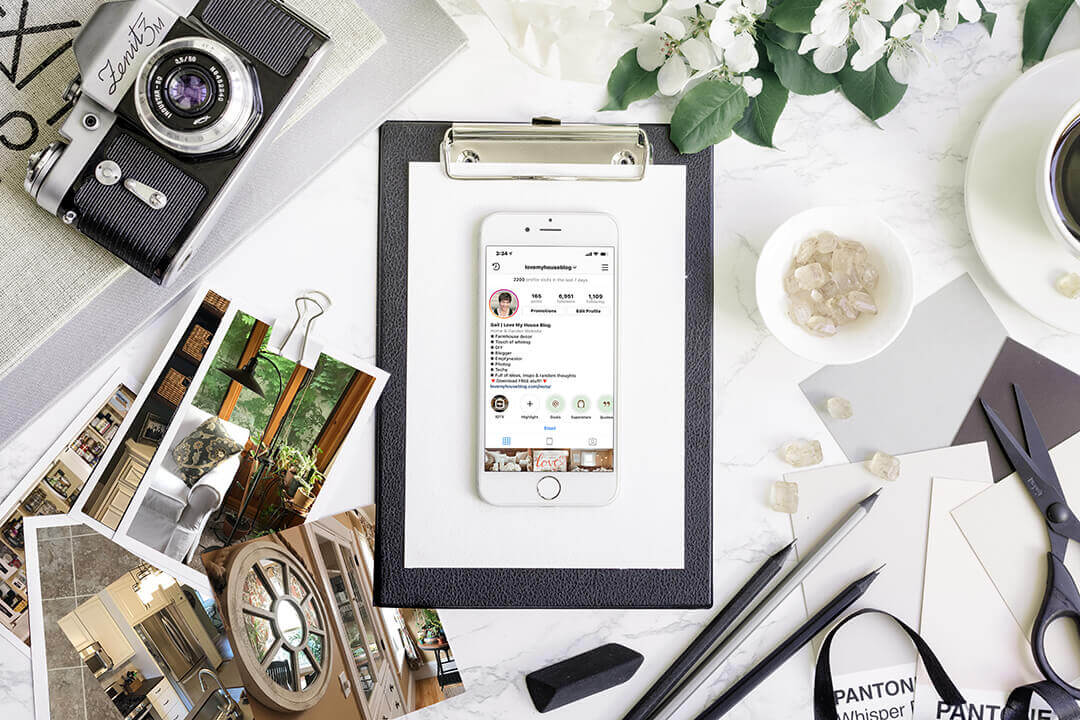
How to Create Instagram Content that People will want to Read
This is Part 2 of a 5 Part Series
The Series: Grow Your Instagram with 30 Tips & My Secret Weapon
Part 2: Creating Instagram Content that People will want to Read
Look for all the posts in this series
- Part 1: Intro & How to Set up Your Instagram Account for Success
- Part 2: Creating Instagram Content that People will want to Read (this post)
- Part 3: Engaging with Enthusiasm
- Part 4: How to Create Successful Stories on Instagram
- Part 5: How to Grow & Maintain Your Instagram Account
For info About the Overall Series, read Part 1 in the series.
How This Series of Tips May Help You
In this post I am sharing everything that I’ve learned about how to create Instagram content for your posts that’s engaging and that people will want to read. For information on how to create catchy graphics for your Stories, refer to Part 4 in the series, How to Create Successful Stories on Instagram.
Hopefully you’ve already read through the first post, How to Set up Instagram for Success and you’re ready for this next step.
Let’s go!
Creating Instagram Content that People will want to Read
5. Only Post Good Photography in your Feed
There are so many great photos on Instagram that if you want to get noticed you have to stand out. If your photography is bad or even ho-hum it’s going to be really difficult to make that happen.
Wondering What’s Good Photography and What’s Not?
I took a shot at defining that in this article (in case you haven’t been by my about page, I was a pro photographer for 16 years so photography is a very familiar subject).
Still not sure of your photography skills? Ask someone you respect for their opinion of your work. Feel free to ask me if you don’t mind me being honest, and if you do ask me I promise I will show you how to fix whatever you need to fix. Send me a note here.
If you have doubts about your photography, you’re probably on to something and should take action to step up your game.
Improve Your Photography Resources
- How your iPhone camera’s exposure works (article on this site)
- How your iPhone camera’s white balance works (article on this site)
- 6 iPhone photography tips to improve your home photos (article on this site)
- How to take good pictures with your mobile device (Hubspot article)
- How to take gorgeous Instagram photos with your phone (Later article)
- iPhone Photo Academy course ($)
- Udemy photography course ($)
- Google “mobile photography course” or “how to take better pictures with your phone” and you will find dozens of other resources, paid and free.
6. Be You and Only Post Pictures You Love
If you post what you love the rest will follow. Let people see the real you. The more genuine you are the more you’ll attract your true tribe.
Additional Resources
- How to Write Authentically, by How To Write
- 7 Tips to Help You Write Authentically, by A.C. Wyatt
- Being Authentic: How to Write from the Heart, by Jeanne Paulino
7. Post Yourself Occasionally in Your Feed
Tell folks a little bit about yourself from time to time. I am guilty, guilty, guilty of not doing this often enough. Don’t follow my lead on this one (I promise, I’ll get around to fixing this)
8. Don’t Buy a Professional Camera
Unless you want to.
You don’t need it for Instagram. I don’t use one and I still have one from my old studio days. It’s just easier to use my iPhone and frankly, it takes beautiful pictures under the right conditions. See resources to improve your photography above.
9. Make Sure There is a Consistent Look and Feel to your Photos
I edit all my pictures so they are exposed properly and look crisp. I also use a smidge of a certain filter to get the look I am after. You can check out my Instagram feed here.
The bottom line is that they all have a similar look and feel to them.
My Apps
- My current editing app of choice: VSCO. Filter of choice: A4.
- I also occasionally use Mobile Adobe Lightroom, Photoshop Fix and Photoshop (desktop version).
10. Make your Instagram Feed Visually Cohesive
What this means
Cohesive in the dictionary means “well integrated.”
I think a feed is cohesive when it is overall pleasing to my eye, when it flows from one set of squares to the next, when I look at an account and it stops me. In this case, I kind of know it when I see it. But there are a few rules you can follow that will help…
How to Create a Visually Cohesive Feed
- Plan your posts in advance, at least 6 if you can manage it so you can see what it will look like and move posts around, if necessary. My planning app of choice: Planoly
- Edit your photos so they all have a similar look (see previous step)
- Select a color scheme and stick with it. You don’t need to have just one color but a consistent set of colors is most pleasing.
- Create a flow. Some people choose to use a theme (like a checkerboard). A lot of us just try to keep things balanced. You don’t want similar pictures sitting right next to each other. You want to alternate pictures so there is balance, for example:
- Pictures with differing amounts of white space
- Lighter and darker pictures
- Close-ups and wider views
- Pictures with and without people
- Posts with and without text (wordart, signs, etc.)
Additional Resources
- Full Guide: How to Create a Cohesive Instagram Feed Quickly, by Preview
- Transform you Instagram Account to Easily Attract your Tribe, by Kat Coroy (free course but leads to a $ course)
- How to Find & Create Your Brand’s Instagram Aesthetic, by Sked Social
- 5 Steps to Create a Stunning Instagram Feed, by Foundr
11. About Captions
Sometimes my captions are short, sometimes they are long. Sometimes they are meaningful and I put great thought into them, sometimes they cover a very deep subject and sometimes they’re light and fun.
I try to have a mix but I do always try to do a few things:
- Whatever the length, always try to use an “economy of words.” Make you point as quickly as possibly. Personally, I will re-read something a dozen times to make sure it’s not bloated with unnecessary words and I’ll always make my point with fewer words whenever possible.
- Lead with the main point. It drives me crazy when I miss the point because it was buried late in a post.
- Use storytelling techniques to entice people in and make them want to continue down the page (see below for links to some writing tips)
- Include a call to action and make it something REALLY, REALLY simple. It can be as simple as “double tap if you like llamas (provided there’s a llama in your picture). If you ask someone their life goals you’ll give them a brain cramp. But, if you ask if the weather is super cold where they are today they don’t need to think and can readily answer. Ask them something that really sparks their interest and you’ve got the golden ticket, that’s where you really want to be as often as you can.
- Make sure whatever you write in your caption somehow relates to the picture in the post. My pet peeve.
Articles on Improving your Overall Writing
- 7 Editing Tips That Will Make You a Better Writer, by Shane Arthur
- How to Use Transitional Phrases to Keep Your Readers Sliding Down the Page, By Rob Powell
- 595 Power Words That’ll Instantly Make You a Better Writer, by Mel Wicks
- How to Tell a Better Story, free pdf with signup by Donald Miller (so worth it)
Articles on Writing Instagram Captions
- How to Write Great Instagram Captions, by HubSpot
- How to Write Good Instagram Captions (with lots of examples), by Revive Social
- 300+ Good Captions for your Instagram Posts, by GramLike
- 14 Caption Ideas to Increase Engagement, by Preview
- The 10 Most Engaging Questions to Ask Your Instagram Audience, by Mavrck
NEW 2/1/19 -> Using storytelling in your captions & a recipe
- How to Tell a Powerful Story in Your Caption, from Medium
- Instagram Captions: the 7 Secret Ingredient Recipe, from Hootsuite
12. Use hashtags in Posts and in Stories.
Instagram Limits & Techniques
- Use up to 30 hashtags for your posts (if you use more your photo will post with no caption at all).
- If you forget to include a hashtag on your post you can include it in a comment and it will have the same effect (as far as I can tell). If you have already used all 30 hashtags in that post you won’t be able to add one as a comment.
- Use up to 10 hashtags for your Stories. They do work. Change them up, look for new ones. Use featured hashtags and use a variety of hashtags that reach a large number of accounts and pair them with tags that reach a smaller number. Don’t use hashtags that reach less than 5000 accounts. Unless you’re using the hashtag just for effect.
Hashtag Theories
- There is a growing theory that Instagram does not like it when you use all 30 hashtags all the time. But that’s open for debate and no on can verify this. I tend to use between 20 and 27. I always leave a few open in case I forget one after I post and need to add it to a comment.
- I have read that it is better to include the hashtags in the body of your caption vs. the very first comment. And I’ve heard the opposite. Personally I include the hashtags in the body of the caption.
- Avoid using the same set of hashtags over and over again. Change them up. Look for new ones often.
Managing Hashtags
I keep lists of hashtags by category in my notes app in my phone so I can copy and paste at any time. If I come across one that looks interesting I just add it to my lists on the spot.
- The Later app and Iconosquare have methods to help you save hashtags and easily re-use them when you create a post. They are time-savers.
Avoid Banned Hashtags
There are hashtags which Instagram has banned. Some are banned temporarily, some permanently.
Using a banned hashtag can affect your reach. If you use too many of them, there’s a chance you might actually receive something called a “shadowban.” This basically hides your account from everyone who doesn’t follow you. You’ll see no reach. No one knows how long a shadowban can last, it’s another Instagram mystery. So best to avoid it if you can.
How do you find banned hashtags?
The easiest way is to search for the hashtag in your Instagram search section. Scroll down the images, and you’ll stumble on a message that explains some images “currently hidden.” That’s a sign.
You can also google the phrase “banned hashtags” and you’ll see a list of articles that will provide you the latest information.
Here’s one: Everything you need to know about Instagram Banned Hashtags, updated January 2019
Additional Resources
- The Ultimate Guide to Instagram Hashtags, by Later
- How to Use Instagram Hashtags to Expand your Reach, by Social Media Examiner
- The 2019 Instagram Hashtag Guide, by Hootsuite
- Hashtag Hero, $ course by Alex Tooby
13. Use GEO tags in Posts and in Stories
If you are a local business, GEO tagging can be important because it will help local customers find you.
Tagging your location can also draw accounts that are just interested in your location. I’m not a local business but I do always tag my location in my account (I keep it to just the state for privacy reasons), my posts (I also just use the state) and my stories if it seems to matter for that story.
Additional Resources
How to add a Location in Instagram, by Thrive Hive
14. Don’t Edit Your Post Once It Has Posted
The theory is that you should not edit your post, NO MATTER WHAT, for at least 24-48 hours. Or it will tank the post in the algorithm.
Honestly I don’t know if there is something to this or not. I have done it and it did not seem to tank the post. But I’m not taking chances. Once I post something on my feed I don’t touch it for at least 48 hours. Even if there’s a typo. Ugh.
15. Post Consistently and at the Best Time on your Feed
What ‘Consistently’ Means to You and Me
Consistently means something different for everyone. Sorry.
My current post schedule is Mon, Wed and Friday at 8pm. But many of the accounts I am friendly with post every day.
I found that if I post every day, the new post impacts how well the previous post did. My posts seem to continue to gather comments and likes for at least a couple of days so I don’t want to interfere with that.
In terms of Stories (more on Stories in one of our next posts), I try to post there every day, several times during the day. I want to be sure there is at least a Story or two there at all times if someone visits.
NEW POINT 1/30 -> How Best to Post Consistently?
Has this ever happened to you:
- You log onto Instagram and realize you haven’t posted in days. Eek!
- You realize you have to post something and have to scramble for a picture. OMG!
Here’s how you can avoid both of these:
1. Get ahead of your posts.
Have a backlog of photos that are ready to be used for your posts.
- Spend a day either once a week, every couple of weeks or whatever works for you and take a set of pictures that are suitable for your feed.
- Spend a little more time editing them.
- Then put them in a central location (folder) where you can easily find them when you need them.
2. Have set dates and times that you post.
I fought this. Tooth and nail I fought this.
But, once relented and made the decision to post on regular dates and times life got less stressful. Because I had a plan.
Bottom line – plan ahead a bit and you’re going to avoid an unnecessary level of stress. Pinky promise.
Best Time to Post
Many sources tell me that my best time to post is in the morning but, according to Instagram Insights my audience is most active in the evenings. And based on what I observe, I would say that is true.
When to post is honestly trial and error. You have to try a few different times and see the response rate. Then adjust if you need to.
Additional Resources
If you are a user, Later and Iconosquare will provide more specific information about your own readers and when they are most active.
Yay, you’re done!
If you’ve gone through the steps you are headed in the right direction. At the very least, maybe I’ve given you something to think about.
Now you’re ready to Engage with Enthusiasm!
SUMMARY
Did I miss something? Did you love it? Are you anxiously awaiting the next installment? I’d love to hear about it. Drop a comment below or send me a message right here.
For more information
- Instagram Story Templates are Here. You’re Welcome.
- Part 1 of this series: Intro & How to Set up Your Instagram Account for Success
- Part 3 of this series: Engaging with Enthusiasm
- Part 4 of this series: How to Create Successful Stories on Instagram
- Part 5 of this series: How to Grow & Maintain Your Instagram Account
How about you?
Got a great Instagram tip or an Instagram story? I love to hear about it!

Hi, I’m keen in learning more on how I could grow my Instagram page and have been looking up your tips. Continue what you’re doing and I appreciate your sharings!
Hello! I am Sabina from Albania, Tirana. I am a journalist for more than 15 years. I love storytelling. I just have a web in constrution and an instagram account. I loved your information, cause i needed them. It’s not easy to succeed on instagram, i guess.
I feel this is one of the most important information for
me. And i am glad studying your article. But want to commentary
on some common issues, The site style is wonderful, the articles is in point of fact excellent : D.
Just right process, cheers