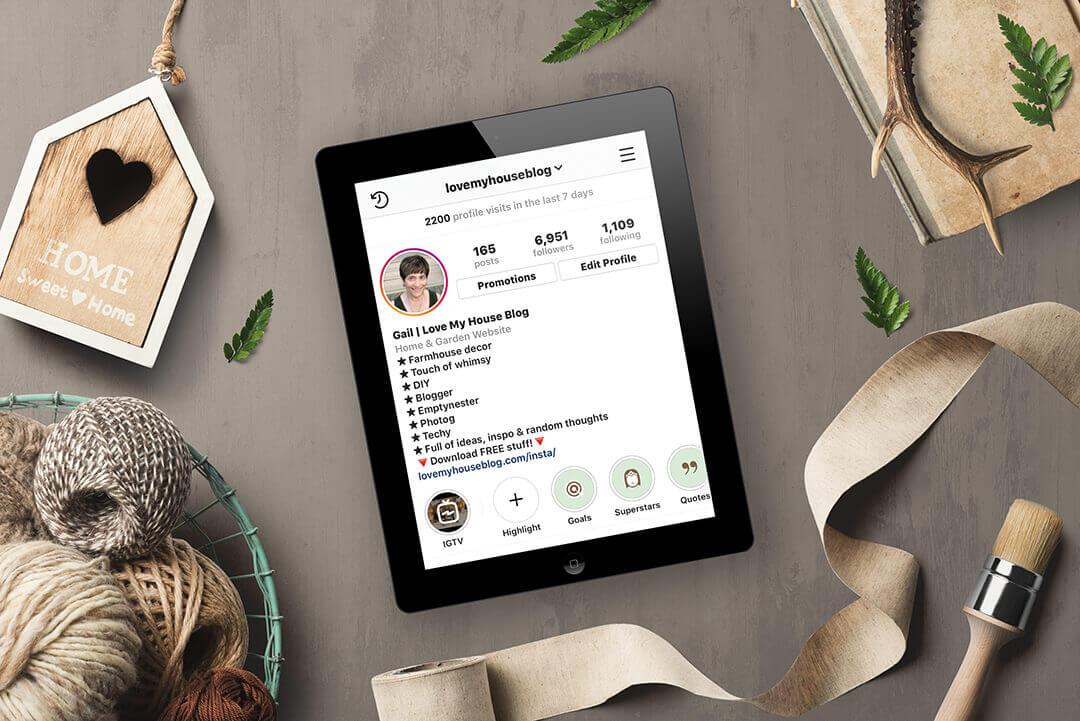
How to Engage on Instagram with Enthusiasm
This is Part 3 of a 5 Part Series
The Series: Grow Your Instagram with 30 Tips & My Secret Weapon
Part 3: How to Engage on Instagram with Enthusiasm
Look for all the posts in this series
- Part 1: Intro & How to Set up Your Instagram Account for Success
- Part 2: Creating Instagram Content that People will want to Read
- Part 3: How to Engage on Instagram with Enthusiasm (this post)
- Part 4: How to Create Successful Stories on Instagram
- Part 5: How to Grow & Maintain Your Instagram Account
For info About the Overall Series, read Part 1 in the series.
How This Series of Tips May Help You
In this post I am sharing everything that I’ve learned about how to successfully engage with other Instagram accounts, so they will engage back.
Hopefully you’ve already read through the first 2 posts (see links above) and you’re ready for this next step.
Let’s go!
How to Engage on Instagram
16. Use Polite Following Etiquette
Don’t “Follow to Unfollow”
When you engage on Instagram, you want to keep the number of people you are following to a manageable number. If you are following much over 1000 accounts it’s going to be really hard to get to all of them.
So, a lot of people pay attention to how many accounts they follow and want to keep it at a minimum. I keep who I follow at around 1100. I do follow new people all the time, but once a month or so I look at everyone I’m following and prune those I no longer wish to follow. Their content may not interest me as much any longer, or there may not be enough engagement between us.
Some people manage the number of accounts they follow (and gain followers) by using a technique called “follow to unfollow.”
Here’s how I define “follow to unfollow:”
You follow accounts (you may or may not use an app to do that) and once they follow you, you unfollow them and go on to the next batch. And hope they don’t notice and unfollow you.
Lots of people do this and no one likes it. But, it must be effective or there wouldn’t be so many people doing it. So you’ll see lots of people unfollow you for supposedly no reason pretty much on a daily basis.
Try not to take it personally. Again, it’s just a technique.
This technique doesn’t support growing relationships so I personally don’t use it.
My Own Practice for Following
You can use an app to follow and unfollow automatically by setting up rules. Yup, there are apps for that. I choose to follow manually so I can control what’s happening inside my account.
I do use an app to monitor, however. Keep reading.
Here’s what I do:
- I follow accounts that I want to see in my feed. When I choose to follow an account, I rarely just follow, I engage with the account by liking and commenting on at least a few posts.
- Sometimes I just come across new accounts that interest me while I’m browsing.
- Sometimes new accounts follow me or comment or like my posts, or respond to my Stories. One of these brings them to my attention.
- If I choose to follow an account and the account does not follow me back, that’s fine for now (see my practice for unfollowing below)
Ask for Followers
One of my Insta friends, Stephanie at Palm Grove Farm House shared the following technique with me. She does this when an account comments on one of per posts but does not follow her.
Here’s what she does:
She comments back and invites the other account to share in her journey by following her. She said that this often works!
So, I’m going to be looking for that opportunity in the future myself.
My own Practice for Unfollowing
I use the Pro Analytics app to monitor my followers. This app tells me who has followed me, who has unfollowed me and who is not engaging with my account.
I never use an app to actually do any unfollowing, I only trust unfollowing to me.
Here’s what I do:
- I find an account has unfollowed me by using the Pro Analytics app.
- I have a choice (and I may do either of these based on the situation)
- If I still want to see that account pop up in my feed I may choose to continue to follow them.
- If I’m OK with that account not popping up in my feed I will unfollow.
I also regularly track accounts that I follow but do not engage with my account. When I find these accounts, I engage with them by liking and commenting on at least 3-5 posts and if they do not return the engagement, I take the same action as in step 1 above.
Apps
As mentioned above, my monitoring app of choice: Pro Analytics for Instagram
Suggestion
If you follow someone with the hope that they will follow you back and they do not follow you back right away, have patience. They may just follow you back at a later date (this happens to me and by me all the time).
17. Don’t Buy Followers
You could be approached by another account or you may use an app to buy followers.
Yup, there are apps and services for that.
Often when you buy followers, you buy fake accounts or accounts that don’t care about your content. They will do nothing for your engagement. And you will probably eventually lose a lot of them, anyway (especially if they are fake accounts).
So buying accounts is not, IMHO, a good way to spend your money.
I did “buy” followers one time and it did not go well.
I was approached by an account that promised to post 3 of my pictures on their account with a link to my account. They had a lot of followers and promised lots of engagement and new followers. I did get around 300 new followers and I don’t think any of them were even real accounts. They certainly weren’t interested in my content. It was money I could have spent in other places but at the time I had no idea how to grow.
I promise, there are better ways. Find like-minded accounts & engage meaningfully with them. More on growing your account when we get to that post.
18. Engage Meaningfully
The 5,3,1 Technique
Chalene Johnson has a tactic for engaging with an account.
Her technique often results in the account following back or at least engaging with you. She calls it the 5, 3, 1 technique. And I LOVE it.
I use this technique all the time so I’ve seen it work:
- It gives me a framework to keep in mind and
- It clearly demonstrates to the other account that I am interested
On the flip side:
- If someone follows me and does not engage at all, I am not likely to check out their account.
- However, if someone follows AND likes and comments on at least a few photos, I will always check out the account, and I will be more inclined to follow back.
I want followers AND engagement so I want to be involved with accounts that value my content and will engage back with me.
Here’s How to do the 5, 3, 1 Technique
- “Like” the last 5 posts on the account.
- Leave a comment under 3 of those posts. Be sure to use at least a 3 or 4 word comment not including an emoji. The theory is that Instagram will not recognize a comment unless it is at least 3 or 4 words. No one knows if this is really true but most of assume assume it is and act accordingly.
- Follow the account.
- I also add another step, I bookmark or save any post that I leave a comment on (see the diagram below for where to find this). The theory is that bookmarking sends Instagram yet another signal that this post is important so you give a little additional boost to the other account.
- If I’m really intrigued by the account I will also DM them (see next)
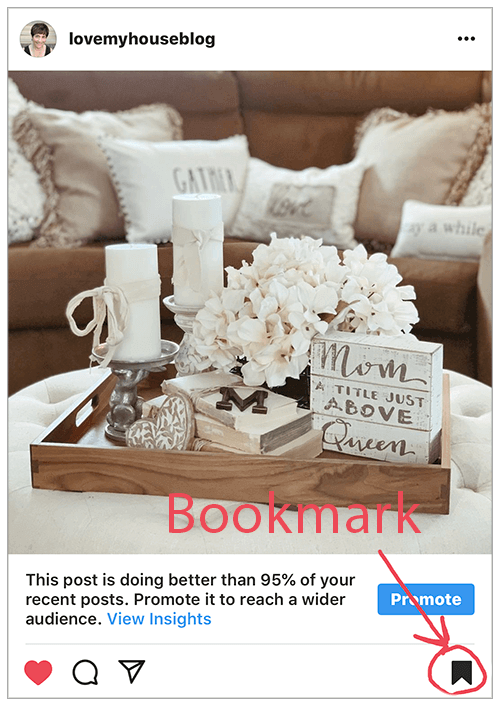
Direct Messages (DM)
If you find an account that resonates with you, in addition to the 5,3,1 technique a DM is a very effective way of connecting. I’m made some great friends just because I reached out to make a comment or ask a question via a DM.
To use Direct Messages, click on the little house on the bottom left of your Instagram Screen, then you’ll see a pointer on the top right. See below.
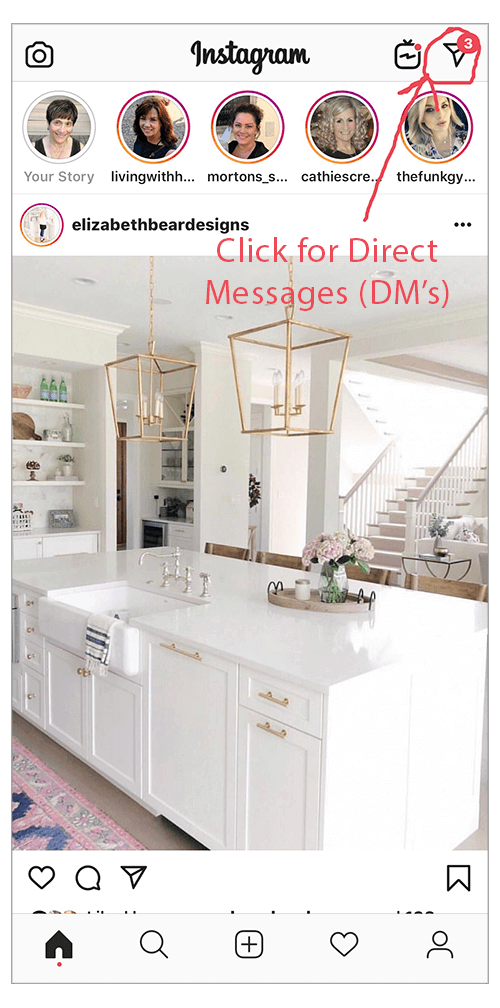
How Often to Engage
You can spend all day on Instagram if you let yourself. I do a lot of my engaging first thing in the morning and late at night, with sporadic bursts during the day. You need to find your own sweet spot without giving up your life and your family.
One way you can minimize your time is to have a specific goal when you log onto Instagram. If you just browse here and there without having an idea of what you want to get done you’ll get consumed. But if you have a purpose, and go make that happen you’ll be more likely to get on, do your thing and get back off.
And enjoy the fam.
Instagram can also help by setting a timer for you.
Interested in how much time you’re spending? Instagram tracks it for you. To find this scary info:
- Click the little person icon on the bottom right of your account (see below)
- Click the 3 dots on the top right (see below)
- Click on Your Activity (see below)
Once you’re there you can set a daily reminder for yourself and you can change your Instagram notification settings.
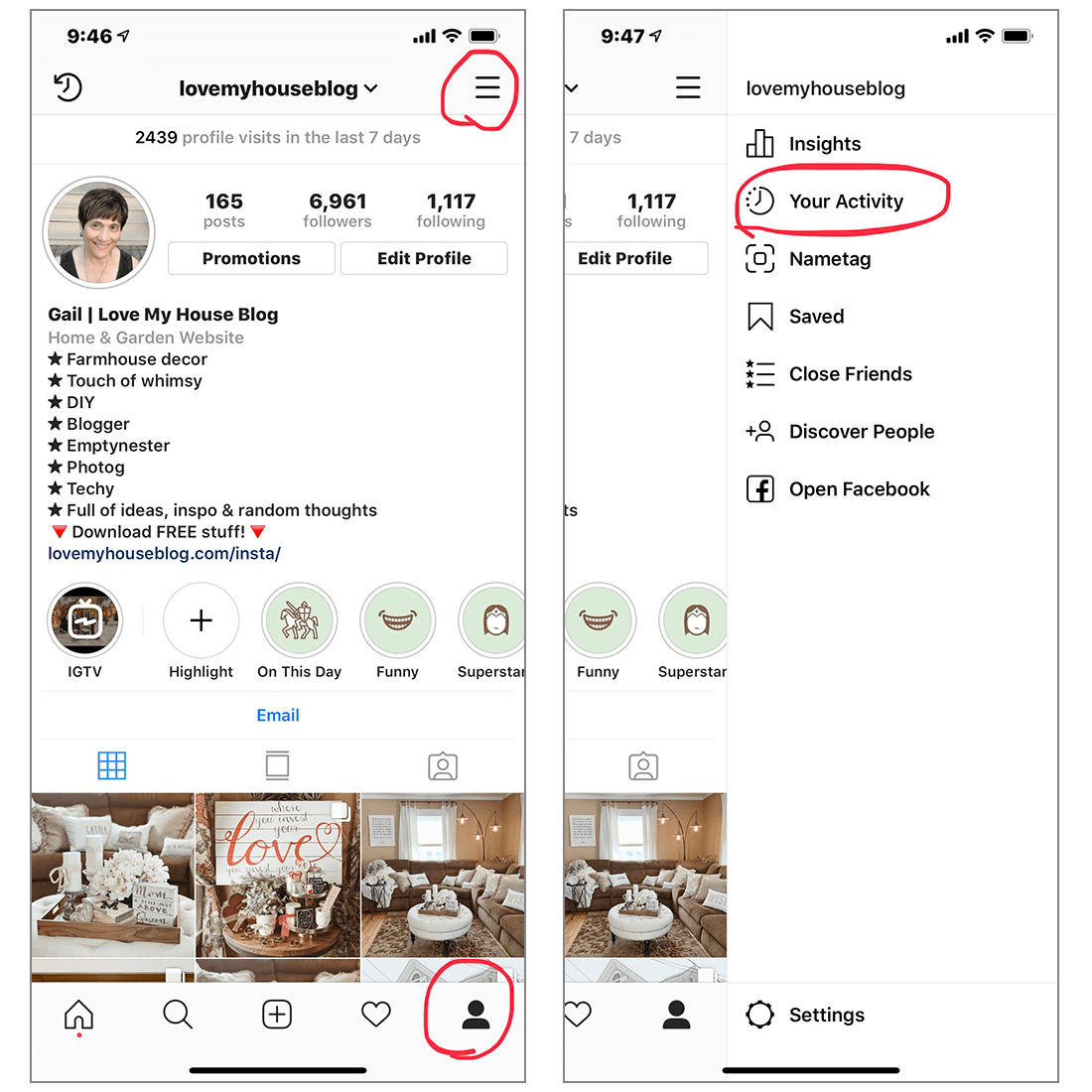
Use Good Commenting Etiquette
- Use first names when you comment as often as you can. I do this a lot and I can’t tell you how often people tell me this touches them.
- Use 4 or more words. Again, we all think Instagram likes this.
- Add emojis to get attention, add an inflection or get your point across.
19. How to find like-minded accounts
Methods for Finding Accounts – Some Ideas
- Browse your feed
- Browse the Explore page
- Browse hashtags that you follow or that are in your niche
- Browse accounts of others in your DM groups, the accounts of others in trains or loops that you follow (more about trains & loops in the upcoming Grow your Instagram post)
- Locate an account you admire and browse their followers
- Watch who follows you. If they are an account that you want to engage with, by all means engage with them.
- Watch the comments on your own posts. When someone comments, if I have time I check out their account and liked or comment on a few of their most recent posts. If I am not following I’ll make a decision to follow the account back or not.
Saving posts
Sometimes I come across a post that I want to save for some reason. Instagram allows you to set up multiple save folders. Here’s how:
- Click the little person icon on the bottom right of your account
- Click the 3 dots on the top right
- Click on Saved
- You will see all your saved folders here. If you want to create a new one click the + icon on the top right
- You’ll be prompted to Add a Collection Name. Add it and click Next on the top right
- You’ll be presented with all your saved posts. Click on any that you want to include in your new folder.
To save a post to a folder while you are scrolling:
- Click the bookmark icon to the bottom right of the post
- If you just click it, the post will save to your overall folder
- If you click and hold you’ll be presented with a scrolling list of your current folders and you can click on any of them (you can save to more than one) to save to that folder.
You can then revisit your saved folder(s) – see below for diagram:
- Click the person icon on the bottom right
- Click the 3 lines on the top right
- Cick Saved. You’ll then be presented with all your saved folders and you can view each of them.
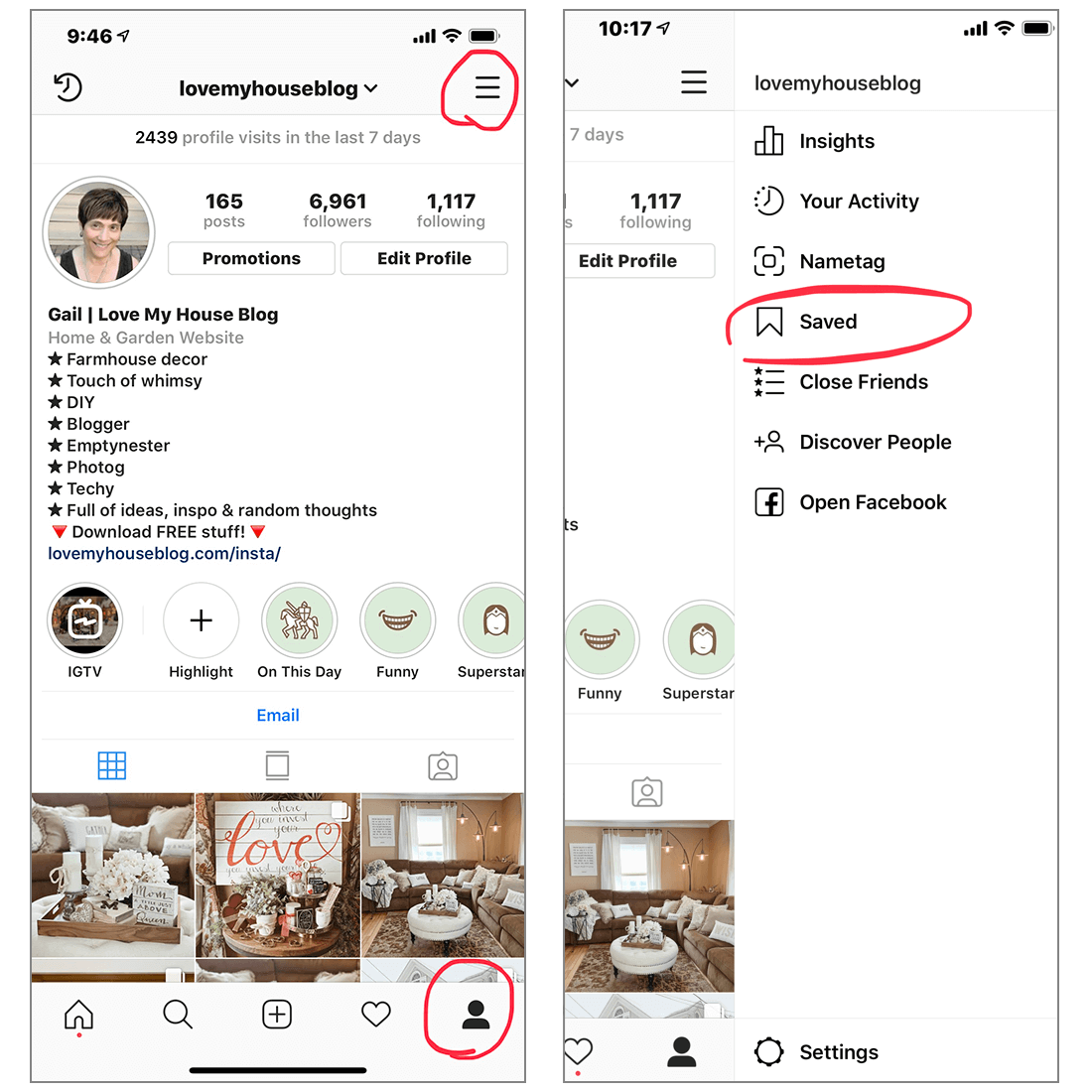
20. Avoid Instagram Jail
Instagram ‘jail’ is real. If you engage in any of the following you may find yourself locked out of certain functions or locked out of the app (usually just for short periods of time):
- Copy and paste comments (you’ll won’t go at a natural pace).
- Like and comment too quickly.
- Type the same comment over and over.
If you do any of these, Instagram may think you’re a bot and they will penalize you. Honestly I have never been in Instagram jail but I have plenty of friends who have been.
21. Respond Regularly to Your Comments
Regularly Monitor your own Posts, DMs & Stories and Respond Back
- Again, use at least 4 words not counting emojis when commenting. That’s even when responding to a comment.
- Try to respond in a timely manner. I always try to get back same day.
- Apps such as Later and Iconosquare can help you monitor incoming comments so you don’t miss one. It can happen.
Yay, you’re done!
If you’ve gone through the steps you are headed in the right direction. At the very least, maybe I’ve given you something to think about.
Now you’re ready to move on to Stories, which is in the next installment, look for it on 1/31/19 after 5pm EST.
SUMMARY
Did I miss something? Did you love it? Are you anxiously awaiting the next installment? I’d love to hear about it. Drop a comment below or send me a message right here.
For more information
- Instagram Story Templates are Here. You’re Welcome.
- Part 1 of this series: Intro & How to Set up Your Instagram Account for Success
- Part 2 of this series: How to Create Content that People will want to Read
- Part 4 of this series: How to Create Successful Stories on Instagram
- Part 5 of this series: How to Grow & Maintain Your Instagram Account
How about you?
Got a great Instagram tip or an Instagram story? I love to hear about it!
